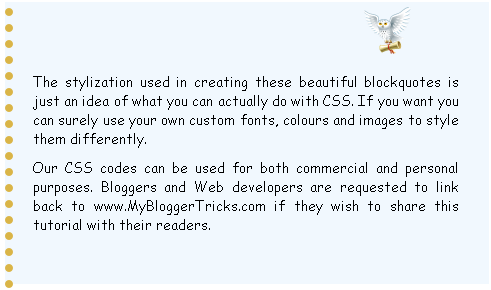Views:
Attention: This tutorial takes you no more than 2 minutes to learn.
A rollover or mouse over image is a great image effect you will have seen used on lots of blogs and websites. When you use this effect with an image or picture you add to your blog, the image will change to a different image once you hover your cursor over it. It's also a very easy to use and can have so many uses.
Read More ->>