Views:
Blogger is the first choice of a blogger to start the blogging career because it is 100% free of hosting and SEO friendly too. It is on Google's server hence it is too fast. Google automatically revert those posts to drafts which are other's copyrighted or by someone DMCA application warns us.
Many DMCA complains can harm our blog rankings and Google can deleted it from its server. If such things happens our lot of hard work like Template and all blog posts were destroyed and we even can't do after that.
So I recommend you to backup your blogger blog once in a week. Blogger's Spam Classification System is also helpful for us because it also deleted the posts which are copied from our blog by copycats. So this has both advantages and disadvantages. But we have to be risk-free so we have to backup our blog. So here I am going to tell you how can you download backup of your blogger blog.
Downloading Backup of Blogger Blog Template:
- Go To Blogger >> Template
- Click On The Backup/Restore Button At The Top Right Corner.
- Now a Popup Will Appear Where You Can Download and Restore Your Template.
- Simply, Click "Download Full Template" Button.
So, Now After Downloading Template, Let's go to the Next Step.
Download Posts and Comments of Blog:
- Go To Blogger >> Settings >> Others
- There You Will See "Blog Tools" Area On The Top.
- There Will Be "Export Blog" Button, So Click It To Export or Download Your Blog.
- When You Will Click The "Export Blog" Button, A Popup Will Appear Same Like As Clicking On Download/Restore Button.
- But Here You Can Only Download Your Blog, So Click On "Download Blog" Button.
- Now Wait a Bit, It Will Take Some Minutes To Download Your Complete Blog.
- That's all and You're Done!
It is just an easy task to do all of the steps. It is recommended to repeat these steps at least once a week to stay risk-free. Now It's your turn to share this post to your friends so that they also can save their precious blog posts and template. Don't forget to write your views through comments till then Peace, Blessings and Happy Downloading.
Source:mybloggerbuzz





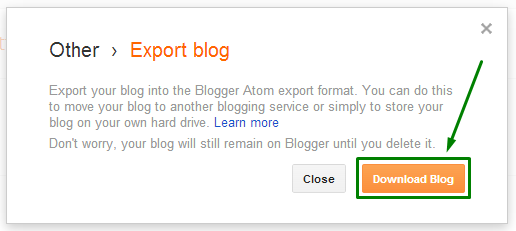



ReplyDeleteIt is just simple to do all of the actions. It is suggested to do it again these actions at least once per week to stay risk-free. Now It's your turn to discuss this publish to your buddies so that they also can save their valuable weblog articles and design. Don't ignore to create your opinions through feedback until then Serenity, Delights and Satisfied Installing.
iPhone spy without jailbreak
Your articles are inventive. I am looking forward to reading the plethora of articles that you have linked here. Thumbs up! Veeam
ReplyDeleteVery efficiently written information. It will be beneficial to anybody who utilizes it, including me. Keep up the good work. For sure i will check out more posts. This site seems to get a good amount of visitors. Shopify webshop laten bouwen
ReplyDeleteDigital marketing agecny
ReplyDeleteDigital marketing agecny
Digital marketing agecny
Digital marketing agecny
Digital marketing agecny
Digital marketing agecny
Digital marketing agecny
Digital marketing agecny
Digital marketing agecny
Digital marketing agecny
Digital marketing agecny
Digital marketing agecny
Digital marketing agecny
Digital marketing agecny
Digital marketing agecny
Digital marketing agecny
Digital marketing agecny
Digital marketing agecny
Digital marketing agecny
Digital marketing agecny
Digital marketing agecny
Digital marketing agecny
Digital marketing agecny
Digital marketing agecny
Digital marketing agecny
Digital marketing agecny
Digital marketing agecny
Digital marketing agecny
Digital marketing agecny
Digital marketing agecny
Pretty nice post, I was doing a google search and your site came up for real estate in Altamonte Springs, FL but anyway, I have enjoyed reading it, keep it up! web design san francisco
ReplyDeleteThis was a very interesting article. Thanks once more I will visit again. web designer san francisco
ReplyDeleteweight loss is sometimes difficult to attain, it all depends on your motivation and genetics; web design agencies los angeles
ReplyDelete